Sebenernya namanya paketnya QIOO (AlQur’an In Open Office), ini juga bisa di install di LibreOffice 3.3 Final untuk cara installasinya sama persis seperti pada OpenOffice.org
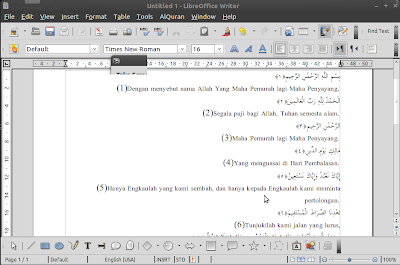
Installation:
1. Install font ScheherazadeRegOT.ttf
2. From OpenOffice Extension manager, install QiOO-XXXX.oxt
3. Restart openoffice
4. Enable CTL(Complex Text Layout): Tools->Option->Language Settings->Languages->Enabled for CTL(Complex Text Layout)
5. Open Document
For other translation file please go to:
http://zekr.org/quran/translations
Quran In OpenOffice (QIOO)
Download : http://qioo.googlecode.com/files/QiOO-0.303b.zip
Size ; 721 Kb.
Required : OpenOffice 3
Install Guide : http://code.google.com/p/qioo/wiki/InstallGuide
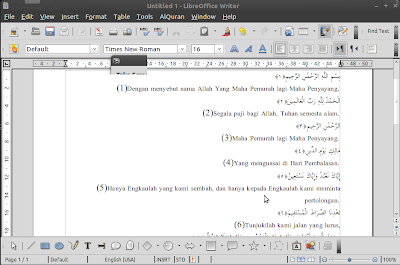
Installation:
1. Install font ScheherazadeRegOT.ttf
2. From OpenOffice Extension manager, install QiOO-XXXX.oxt
3. Restart openoffice
4. Enable CTL(Complex Text Layout): Tools->Option->Language Settings->Languages->Enabled for CTL(Complex Text Layout)
5. Open Document
For other translation file please go to:
http://zekr.org/quran/translations
Quran In OpenOffice (QIOO)
Download : http://qioo.googlecode.com/files/QiOO-0.303b.zip
Size ; 721 Kb.
Required : OpenOffice 3
Install Guide : http://code.google.com/p/qioo/wiki/InstallGuide
salam,

Install Al-Quran dan Terjemah di LibreOffice 3.3 Final
0 Response to "Install Al-Quran dan Terjemah di LibreOffice 3.3 Final"
Posting Komentar
Luangkan sedikit waktu Anda untuk berkomentar. Komentar Anda sangat bermanfaat demi kemajuan PHC http://phc.web.id